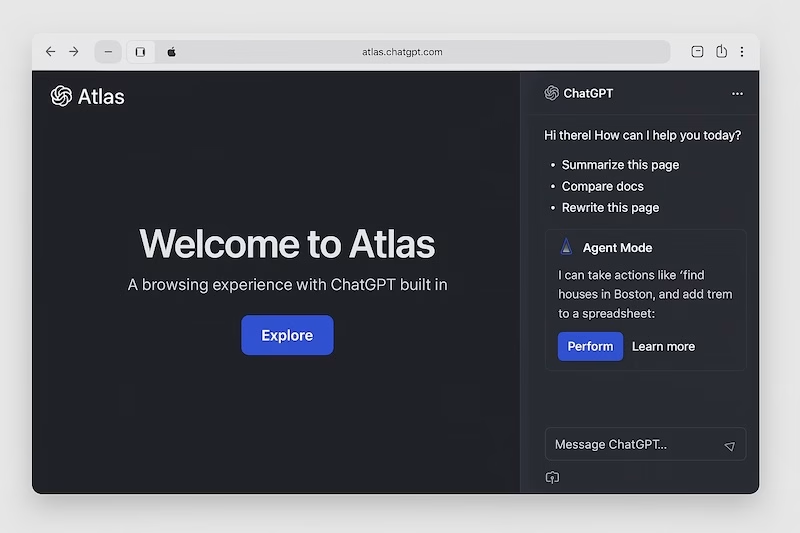OpenAI has launched ChatGPT Atlas—a Chromium-based web browser with ChatGPT built in and an Agent Mode that can read, reason about, and act on pages in real time. This post explains what Atlas changes for discovery, how it reshapes GEO, and the specific technical + content moves you should prioritize to stay visible, citable, and chosen by AI agents.
·
·
What is ChatGPT Atlas?
Atlas is OpenAI’s new browser for macOS at launch (Windows, iOS, Android “coming soon”), integrating ChatGPT in a persistent sidebar that can summarize, compare, and rewrite the page you’re on. A preview Agent Mode lets ChatGPT take multi-step actions (e.g., research, shopping) on your behalf. Users control data sharing and “browser memories” for personalization. Translation for GEO: content is now co-read by humans and an AI agent at the point of consumption.
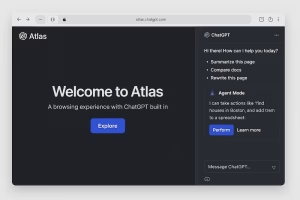
- Sidebar comprehension: instant summaries, comparisons, extraction.
- Agent Mode (preview): task completion from within pages (flows like “research → shortlist → transact”).
- Privacy controls: opt-out of training by default; optional memories for personalization.
- Chromium foundation: standards-compliant rendering and familiar extension model.
Why Atlas matters for GEO
GEO has focused on optimizing for generative engines (ChatGPT, Perplexity, etc.). Atlas extends that battleground into the browser itself. Answer generation now happens on top of your page—your HTML becomes the agent’s raw material. If your content is machine-parsable, verifiable, and well-structured, Atlas is more likely to cite you, reuse your facts, and route user actions (e.g., “book,” “buy,” “contact”) through your brand.
Practically, expect three new surfaces: (1) Sidebar answers that quote and cite, (2) Agent flows that compile shortlists and complete tasks, and (3) Memory-shaped personalization that privileges consistent, authoritative sources. GEO becomes the discipline of being the easiest, safest answer + action for an AI to pick.
GEO Playbook for Atlas (do this next)
1) Make your pages agent-addressable
- Explicit claims + evidence: Pair every key claim with a source anchor (footnote or references section). Use stable IDs (
idattributes) so the sidebar can deep-link. - Atomic facts: Present prices, specs, hours, and coverage areas in consistent HTML patterns or embedded JSON so Atlas can extract confidently.
- Contact & action affordances: Mark up “Book,” “Buy,” “Call,” and “Get Quote” with
schema.org/Actiontargets and clear, crawlable buttons.
2) Strengthen machine-verifiable trust
- Organization identity: Use Organization + WebSite schema with
sameAsto official profiles; keep NAP (name, address, phone) consistent. - Author E-E-A-T: Author bios with credentials, links to talks/publications, and a revision history (“Last updated” with what changed).
- Outbound citations: Link to high-authority sources that corroborate your claims; prefer primary docs and standards.
3) Design content for side-by-side reading
- Topline TL;DR + bullets: Sidebars quote bullets. Put your answer above the fold.
- Scannable headings: Use descriptive H2/H3s that map to likely prompts (“pricing,” “requirements,” “steps,” “limitations”).
- Entity clarity: Resolve entities with unambiguous names and add Wikidata/official IDs in JSON-LD (
mainEntity,mentions).
4) Local & service-area GEO
- For each location, create a Location-page kit: NAP, service list, hours, coverage polygons, testimonials, and LocalBusiness schema with
areaServed. - Add FAQ blocks with JSON-LD for common intents (“Do you serve ZIP?”, “Emergency availability?”).
5) Governance & measurement
- Atlas QA runs: Spot-check your top pages in Atlas. Ask side-bar questions and note what it cites and doesn’t cite.
- Citation tracking: Maintain a log of AI citations and answer inclusions. Prioritize pages that get “near cites” but aren’t referenced.
- Change logs: Publish what changed and why; agents prefer up-to-date, explainable content.
New to GEO? Start with Technical SEO for GEO, then implement the structured data patterns in Schema Markup for GEO. When you’re ready for help, see GEO Services or join the GEO Master Course.
Technical checklist (agent-readable by design)
- Clean HTML: Avoid heavy client-side rendering for core facts; render essentials server-side.
- Stable anchors: Use
idattributes on sections with canonical anchors (e.g.,#pricing,#requirements). - Robots & sitemaps: Ensure agents can fetch HTML, JSON-LD, images. Keep XML sitemaps fresh and segmented (main, images, video).
- Performance: LCP & CLS within Core Web Vitals; lazy-load noncritical media (
loading="lazy",decoding="async"). - Privacy clarity: Publish a transparent data policy; align with Atlas’s opt-out defaults and state your stance on model training.
- Security: HTTPS everywhere; HSTS; integrity for critical scripts; no mixed content.
Copy-paste schema (JSON-LD)
Include the following JSON-LD in this post (and ensure Organization/WebSite are present globally):
Key takeaways
- Atlas puts an AI agent on every page. Answers and actions are generated in the browser, not just in external chat apps.
- Make content agent-first. Clean HTML, stable anchors, atomic facts, and explicit citations increase inclusion and attribution.
- Structured data is non-negotiable. Maintain Organization/WebSite, Article, LocalBusiness, Product/Offer/Review where applicable.
- Design for sidebars. Lead with TL;DR, scannable H2/H3s, and clearly labeled actions.
- Governance wins. Keep a public change log and measure AI citations like you measure backlinks.
FAQ
Does Atlas replace traditional search?
No. It changes where the answer is assembled (inside the browser) and how content is selected (agent confidence + trust signals). GEO complements classic SEO.
How do I know if Atlas is citing my site?
Test your priority pages in Atlas, ask sidebar questions, and look for citations. Maintain a weekly log of AI references and adjust content gaps accordingly.
What if my site is SPA-heavy?
Render key facts server-side (SSR/ISR), expose a lightweight JSON endpoint for facts, and mirror essentials in JSON-LD.
Further resources